I personally found using Amazon to be the most easiest and quickest way of paying my family's Puducherry EB bill. All you need is an Amazon.in account with a valid Debit or Credit card added in.
STEP 1:
Click "Amazon Pay". You will get different utilities name like electricity, water, mobile recharge.
Note: The process will be more or less same like the Electricity bill (we are going pay now) for all other bills too.
STEP 2:
From the drop down menu, select "Puducherry". Then, select "Government of Puducherry Electricity Department" for Electricity board, enter your Consumer Number (you can see your reference number from your physical electricity bill - should be like xx-xx-xx-xxxx) and finally select 'LT' (for most individual households, small commercial units).
Note: HT is only used for bulk electricity supplies.
And click on "Fetch Bill" . The screen shot how the current unpaid electricity bill is fetched is shown below
STEP 3:
Click on "Continue to Pay" where you will be asked your bank card details. If you already have one added, amazon straightway chooses that bank card as default. All you need to enter is your "CVV" found on bank of your card (3 digit numbers) and complete your payment.
Other methods of paying Puducherry (EB) Electricity Bills are
Through Puducherry Electricity Department Website
Through SBI Collect
STEP 1:
Click "Amazon Pay". You will get different utilities name like electricity, water, mobile recharge.
Note: The process will be more or less same like the Electricity bill (we are going pay now) for all other bills too.
 |
| online electricity bill payment puducherry - www.amazpn.in |
STEP 2:
From the drop down menu, select "Puducherry". Then, select "Government of Puducherry Electricity Department" for Electricity board, enter your Consumer Number (you can see your reference number from your physical electricity bill - should be like xx-xx-xx-xxxx) and finally select 'LT' (for most individual households, small commercial units).
Note: HT is only used for bulk electricity supplies.
And click on "Fetch Bill" . The screen shot how the current unpaid electricity bill is fetched is shown below
 |
| Puducherry eb bill payment - Amazon.in |
STEP 3:
Click on "Continue to Pay" where you will be asked your bank card details. If you already have one added, amazon straightway chooses that bank card as default. All you need to enter is your "CVV" found on bank of your card (3 digit numbers) and complete your payment.
Other methods of paying Puducherry (EB) Electricity Bills are
Through Puducherry Electricity Department Website
Through SBI Collect

 home
home

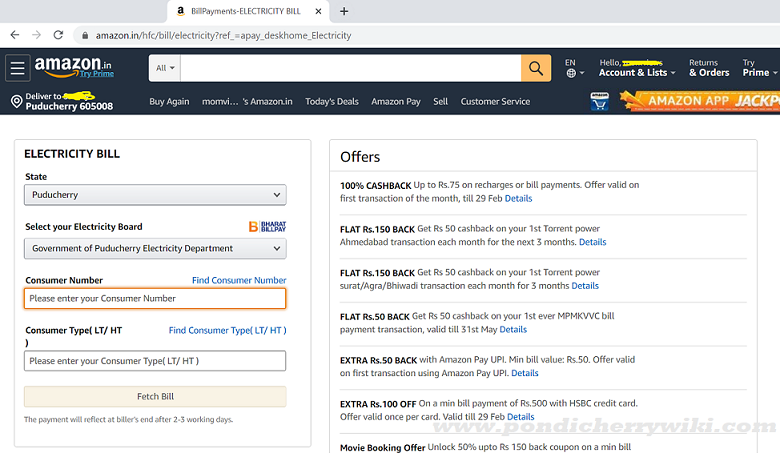



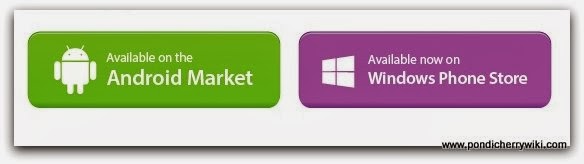









 Home
Home