Railways Retiring Rooms are rooms providing lodging facility to its passengers at different railway stations across India. Available in Single, Double and Dormitory type of occupancy with AC and Non AC combination, the rooms can be booked for a duration of minimum 12 hrs to maximum 48 hrs. Currently this facility is available only for about 54 railway stations across India - List of Stations Currently available for online Reservation of Railways Retiring Rooms.
Online booking of Retiring Rooms or booking of Retiring Rooms through Internet is available through IRCTC website from 12:30 AM to 11:30 PM (booking hours). It should be noted that Retiring Rooms can be booked against RAC ticket and against Confirmed ticket but NOT against Wait-listed ticket. And in any case of extending your duration of stay, extension charge will be deducted.
Details required for online booking of retiring rooms are
- PNR (one booking per PNR, Onward/Return)
- ID Proof (PAN card, Driving License. Bank Passbook, Passport or Student ID proof)
- Credit card or debit card
- Confirmed ticket (or) RAC ticket (optional)
How to Book Railway Retiring Room Online
For Online Booking of Retiring Rooms through IRCTC at various station, follow the steps below:
- Go to the website www.irctctourism.com -->Accommodation --> and click "Railways Retiring Rooms".
- Enter your PNR number and click enter to search. You will get details of your PNR (that you have entered)
- Depending upon where you need to book your retiring rooms, select "Book on source" for booking the retiring room at your source/originating station or select "Book on destination" for booking the retiring room at your destination station. And if your Reservation Station does not show up by selecting both options as given above, then try clicking on the "Book on Source Principal" for Book on source or "Book on Destination Principal" for Book on destination.
- In the form displayed, fill in necessary details like your Reservation source, Bed Type, Check in and Checkout date, etc.
- Then, click "Check Availability". You will get details of rooms available.
- Now, select the Room no, Slot Duration and click on "Proceed" which redirects you to the IRCTC login page.
IRCTC Login Page
- Enter the page with your registered user name and password. If not, use guest login with your Email id and Mobile no.
- Your complete booking details will be displayed. Now, select the rooms you want and enter your type of ID proof (PAN card, Driving License. Bank Passbook, Passport or Student ID proof)
- Click proceed for payment. And you are done.
How to Cancel Railway Retiring Rooms Online
If Retiring Room is booked online, you can cancel your booking only through online and not through counter. To do so, enter the IRCTC login page either through registered name or guest login and scroll down to select “Booked Ticket” -->“Retiring Room Booked Ticket" option. Now select your booked ticket and click on the cancel ticket option.
Cancellation Online is allowed only before Check In and NOT after Check In. Cancellation fees of about 10% -100% deduction of amount paid is done depending upon the time of cancellation (10% before 48 hrs, 50% for less than 48 hrs and 100% on on the day of occupation).
Contact Details:
In case of queries, email at retiringroom@irctc.co.in or call at 1800110139 between 10am to 6pm (Mon-Sat).
Note: In Puducherry, this facility of booking your dormitories through Internet is currently unavailable. You got to book your dormitories of AC Double Bed or Non AC Dormitory either in person or computerized location only. Else opt for budget hotels in pondicherry near railway station.

 home
home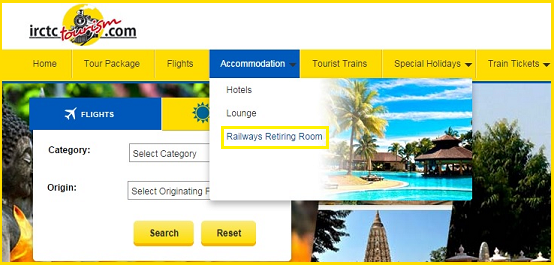




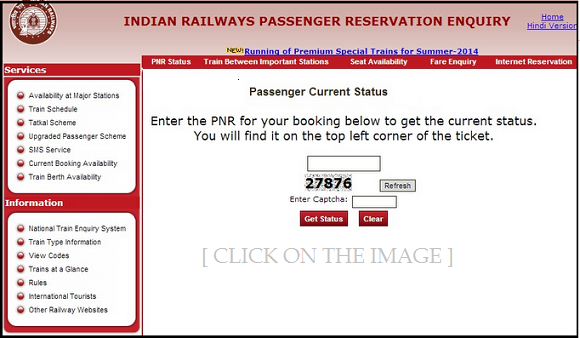








 Home
Home