If you are planning to drive your trip from one place to another, especially which involves borders it is mandatory to hold an International Driving Permit.
The International Driving Licence, also known as International Driver's Permit (IDP) is a document officially translated into 10 different languages holding information like your full name, relevant driver information and photo granting access to drive your motor vehicle legally while abroad. It has been recognized by most countries as an official document allowing you to drive.
It is important to note that International Driving Permit (IDP) is different from government-issued driver’s licence. Hence while driving it is important to carry both IDP, passport and your driving licence when abroad. Also, to travel abroad you should obtain your IDP in the same country that has issued your driver’s licence. For example, Pondicherry driving license holders who are gone to other countries on work permit or short stay should get their IDP issued from Puducherry Government for travelling abroad. The validity of this permit is for one year.
It is necessary to get an international driving permit to drive within the borders of certain countries. Getting your IDP means you are legally covered to drive in many overseas countries as many trips you want within a period of one year. Also, it helps in communication issues as the IDP is been translated into 10 different languages.
For to get an international driving licence in Puducherry, Pondicherry city, you should get a permit to drive a motor vehicle in other countries by visiting the Puducherry Police Department or its website.
Visit the Police Department Website - [ http://police.pondicherry.gov.in/interl.Driving%20licence.htm]
In there, you will find the application [ Download the Form 4a here - print and fill it] and the necessary details like name, address, DOB, qualification, identification marks, etc to be filled for applying international driving licence.
You will need,
The filled in application should be submitted to the office of the Secretary to IGP,
Address of communication
The Inspector General of Police
(Licensing Authority),
Police Headquarters,
No.4 Dumas Street ,
Puducherry 605 001.
google.com, pub-6771220306917688, DIRECT, f08c47fec0942fa0
What is International Driving Licence?
The International Driving Licence, also known as International Driver's Permit (IDP) is a document officially translated into 10 different languages holding information like your full name, relevant driver information and photo granting access to drive your motor vehicle legally while abroad. It has been recognized by most countries as an official document allowing you to drive.
It is important to note that International Driving Permit (IDP) is different from government-issued driver’s licence. Hence while driving it is important to carry both IDP, passport and your driving licence when abroad. Also, to travel abroad you should obtain your IDP in the same country that has issued your driver’s licence. For example, Pondicherry driving license holders who are gone to other countries on work permit or short stay should get their IDP issued from Puducherry Government for travelling abroad. The validity of this permit is for one year.
 |
| Sample |
Why do you need an International Driver's Licence?
It is necessary to get an international driving permit to drive within the borders of certain countries. Getting your IDP means you are legally covered to drive in many overseas countries as many trips you want within a period of one year. Also, it helps in communication issues as the IDP is been translated into 10 different languages.
How to get an International Driver's Licence?
For to get an international driving licence in Puducherry, Pondicherry city, you should get a permit to drive a motor vehicle in other countries by visiting the Puducherry Police Department or its website.
Visit the Police Department Website - [ http://police.pondicherry.gov.in/interl.Driving%20licence.htm]
In there, you will find the application [ Download the Form 4a here - print and fill it] and the necessary details like name, address, DOB, qualification, identification marks, etc to be filled for applying international driving licence.
You will need,
- to enclose four copies of your recent passport size photograph.
- to enclose the copy of driving licence number along with date of issue and validity.
- to enclose a medical certificate as given in Form 1A - Download the medical form here (print and fill it)
- to enclose an attested photocopy copy of the following - Indian Passport , Driving Licence, Visa, Air Ticket, Ration Card, Voters ID Card, Medical Certificate and Licence Rules of the country proposed to visit.
- Non Conviction Certificate if necessary ( for persons who stayed more than 15 days aboard).
- and pay a fees of Rs. 500/- along with the recent driving test scores (or it is a must to have a re-test if the Driving Licence issued is within three months.)
Where to submit your International Driving Licence Application?
The filled in application should be submitted to the office of the Secretary to IGP,
Address of communication
The Inspector General of Police
(Licensing Authority),
Police Headquarters,
No.4 Dumas Street ,
Puducherry 605 001.

 home
home


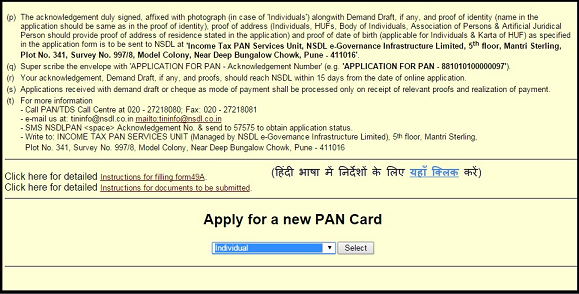

 105 (
105 (

















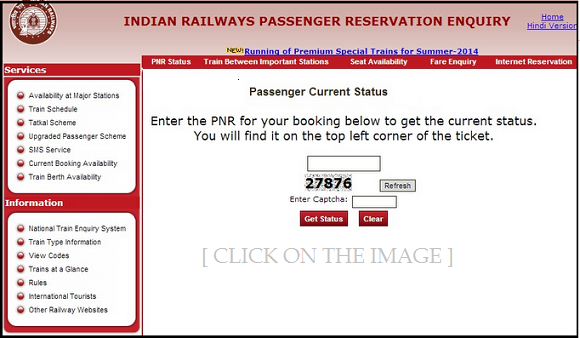
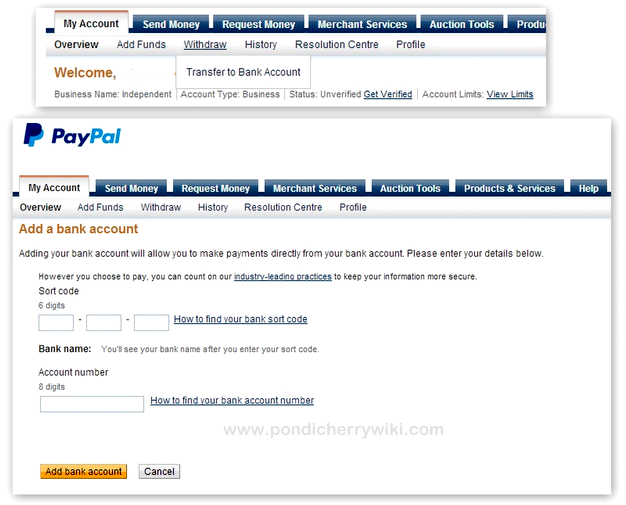


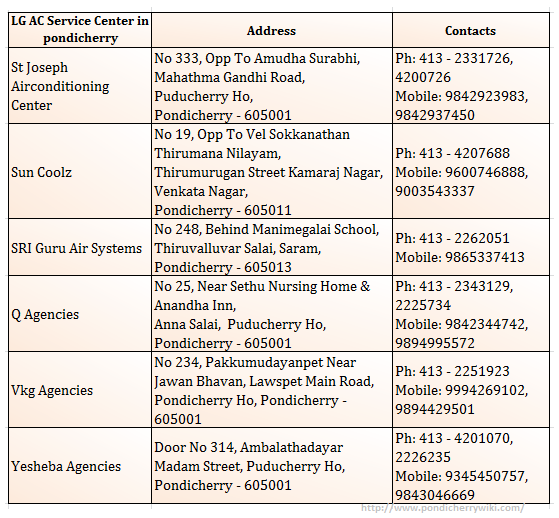


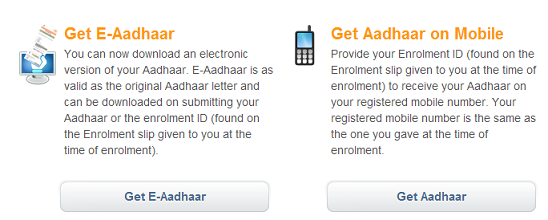


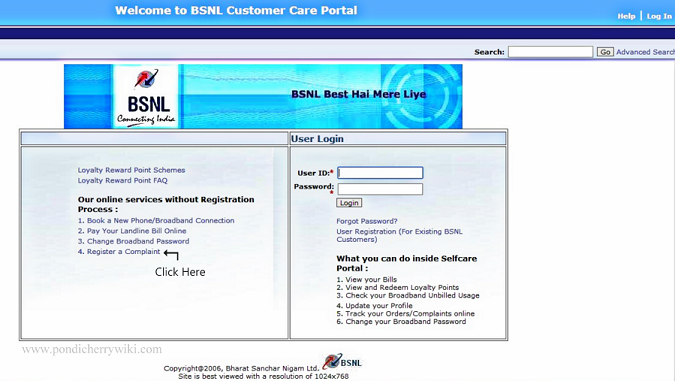









 Home
Home