Birth Certificate becomes very important for various reasons like school /university purposes, registering for a marriage, getting driving licences including immigration related matters such as passport and visa purposes.
A birth certificate should have the following - Individual Name, Date of Birth, Place of Birth, Parents names, annotation by the appropriate authority indicating that it is an extract from the original records and a red seal (either from municipal authorities or village authorities).
Almost every birth registration is done at the hospital itself for a specific charge. But if there is a need to apply for a birth certificate due to delayed registration of birth or loss of original birth certificate, then you can apply online for a copy of your birth certificate issued by the Pondicherry Government. To apply for the birth certificate, you need to follow the below simple guidelines,
How to Apply for a Birth Certificate Online
 |
| How to Apply for a Birth Certificate |
- Using Online Form - Submit Online Forms using Submit Form Online
- Using Desktop Client - First, download and install Offline Client on the system using this link [ Download Eform Client (Ver. 1.0.0)]. Now, to download the birth certificate application form go to this link Form Details under which you need to click "Download Form" which automatically downloads your application in your computer. Fill it up and then upload the filled form using the "Upload EForm" under the Form Action. (see image above)
- Using Print Form - Download and print the PDF form by clicking on "Print PDF Form" under Form Actions. Now, fill it up manually and submit the form directly at the concerned department.
Copy of:
- Certified copy of Birth Report Form-1 by Medical Authority.
- Affidavit (Notary Signed).
- Parents Identification Proof
Good Luck!

 home
home
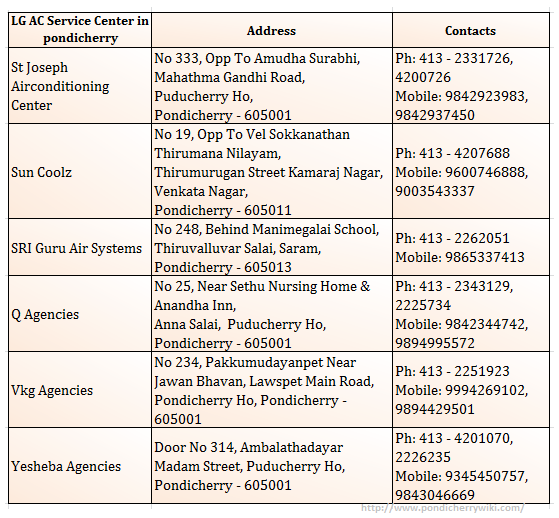







 Home
Home