Social Networking can be great asset to the needy when used for purposes like the below. Few weeks back, I came across this Whatsapp message saying it came from Narendra Modi. Whether the fact is true or not, what requires attention is the message in it. Though the same message has been circulated among peoples through other social networks, many are still doubting the legitimacy of such messages since it is not new get many such forwarded messages everyday.
Our findings - True! We came across such an existence of law through the International Road Federation Website. According to the reports,
Every doctor whether at a Government hospital or otherwise has the professional obligation to extend his services with due expertise for protecting life. No law or State action can intervene to avoid / delay the discharge of the paramount obligation cast upon members of the medical profession. The obligation being total, absolute and paramount, laws of procedure whether in statutes or otherwise which would interfere with the discharge of this obligation cannot be sustained and must, therefore, give way.
The treatment of the patient should not wait for the arrival of the police or completion of legal formalities. All hospitals and doctors are required to provide immediate medical aid to all the cases,whether medico-legal or not.
Also, under Section 134 of the Motor Vehicles (MV) Act, 1988, the driver and / or the owner of the motor vehicle responsible for a road accident is required to take all reasonable steps to secure medical attention for the injured person by conveying him to the nearest medical practitioner or hospital, unless it is not practicable to do so on account of mob fury or any other reason beyond his control.
[SOURCE -
Rescue of Accident Victims]
2. Heart Surgery free of cost for children (0-10 yr) Sri Valli Baban Institute Banglore. 10. Contact : 9916737471
Our findings - Partly True! Like Chinese whispers game, the actual name of the hospital (see below) which is said to provide free heart surgery has turned into the above hospital name in years. The Sri Sathya Sai Institutes of Higher Medical Sciences ( in Whitefield, suburb of Bangalore, Karnataka) also popularly known as Super Speciality Hospitals specializes in Cardiology, Cardio Thoracic and Vascular Surgery, Neurology, Neurosurgery and Anaesthesiology , providing heart, kidney, and eye surgery to both children and adults, all FREE OF CHARGE.
3. You can search for any BLOOD GROUP in this web address www.friendstosupport.org where you will get thousands of donar address.
Our findings - True! A very appreciative website that tends to the needy. Apart from retrieving information about the blood donor for the needy, you yourself can register yourself to donate blood. You can also download their apps through
Google Play for Android devices and
IOS devices to stay in touch.
4. If you see any begging children anywhere in India, you can contact the RED SOCIETY in India tat 9940217816. They will help the children for their studies.
Our findings - Partly True! We checked the Red Society Website for such programs or activities they run and it seems that we are unable to find one. But, we did came across a news report from Times of India saying that such rehabilitation project for child beggars is in place as on Feb 27, 2014.
Also, we found that it is the National Child Labour Project in TamilNadu that which runs the project and it not only for child beggars but also child labours.
Address:
State Child Labour Rehabilitation cum Welfare Society
O/o Commissioner of Labour
DMS Complex, Teynampet
Chennai 600006
Phone : 044-24349442 Fax : 044-24341966
email : tnchildlabour@yahoo.com
5. If you find any important documents like Driving license, Ration card, Passport, Bank Pass Book, etc., missed by someone, simply put them into any near by Post Boxes. They will automatically reach the owner and Fine will be collected from them.
Our findings - False! We have checked the information and we did not get any legitimate response of the same.
[SOURCE - None]
6. If anyone met with fire accident or people born with problems in their ear, nose and mouth can get free PLASTIC SURGERY done by Kodaikanal PASAM Hospital. By German Doctors. Everything is free. Contact : 045420-240668, -245732 "Helping Hands are Better than Praying Lips"
Our findings - Partly True! As per the information we have, Pasam Trust also called as German Hospital is a Non-Profit medical center headed by Dr Mascarenhas and it had run free Plastic surgery camp in the past with the phone numbers given above for pre-registration. But, as per the current year 2014, there is no information of free surgery but it is true that Pasam Trust is a NGO and it provides free medical and basic health service to the needy conducting medical and eye camps, vaccination programme, performing cataracts and Glaucoma operation, Plastic surgeries for fire accidents patents, providing, uniforms and bags for the school children, Dental cares.
7. Free Education and Free hostel for Handicapped/Physically Challenged children. Contact:- 9842062501 & 9894067506.
Our findings - Partly True! The facts are right but the contact numbers shared is completely wrong. The fact that Free Education and Free hostel for Handicapped/Physically Challenged children is provided by Samarthanam Trust for the Disabled run by a board of trustees with Mr. Mahantesh G.K., Chairman & Founder Managing Trustee. The organisation 's mission is to empower the visually impaired, disabled and underprivileged people through developmental initiatives focusing on educational, social, economic, cultural and technological aspects. You can also volunteer and work with the organisation.
Contact Details
For general info please contact Savaithri M: +919449864781 / 08026582570
Email:
info@samarthanam.org
Head Office (India)
Samarthanam Trust for the Disabled
#11, Villa Suchita,
1st Cross, 17th A Main,
J. P. Nagar II Phase
Bangalore - 560078, Karnataka, India.
Telephone : +91 80 25721444
Tele-Fax : +91 80 26582570
Email : info@samarthanam.org
Website : www.samarthanam.org
[SOURCE -
Samarthanam Trust for the Disabled ]
8. Medicine for Blood Cancer!!!! 'Imitinef Mercilet' is a medicine which cures blood cancer. Its available free of cost at "Adyar Cancer Institute in Chennai". Create Awareness. It might help someone. Cancer Institute in Adyar, Chennai (Category: Cancer ) Address:East Canal Bank Road, Gandhi Nagar, Adyar, Chennai -600020, Landmark: Near Michael School.Phone: 044-24910754 044-24910754 , 044-24911526 044 24911526 ,044-22350241 044-22350241
Our findings - False! Having retrieved the right facts, we found that the Cancer Institute in Chennai has clearly mentioned that the message circulated is false.
FOR YOUR KIND ATTENTION
It has been noticed that an information is being circulated through the internet as emails and as
face book posts regarding the availability of a certain medicine called ‘Imitinef mercilet’at the
Cancer Institute, Adyar, Chennai. The message also often makes the statement about this drug
curing all blood cancers and it being offered free of charge at the Cancer Institute. We want to
make it clear that this is a misleading message being circulated. We believe that the drug name
mentioned is a distortion of the drug called ‘imatinib mesylate’ which is a drug used to treat a
type of blood cancer called ‘chronic myeloid leukemia’. This drug is available all over India and
is being prescribed at all Cancer Centers and is not exclusive to the Cancer Institute, Adyar,
Chennai. The drug support programme is also active in all major cancer centers in the country.
Hence people who come across the misleading message via internet are requested not to
circulate it.
9. Railway authorities have introduced a system where one can complain from a running train. The SMS about complaint will be acknowledged & attended. Give the train no, bogie no,precise nature of complaints like -no water in bath room/no lights/fan not working/security problem etc through sms.It is an effective tool. The railway complaint smsno: is 8121281212.
With the unique ID, passenger can know the status of the complaint by sending SMS,



 home
home

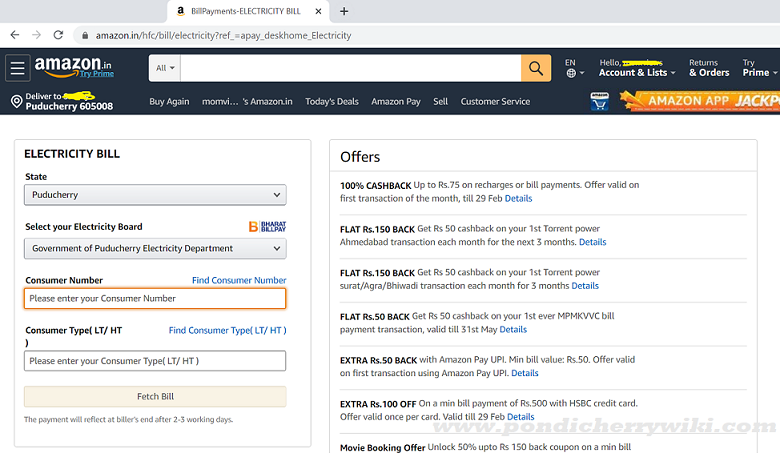






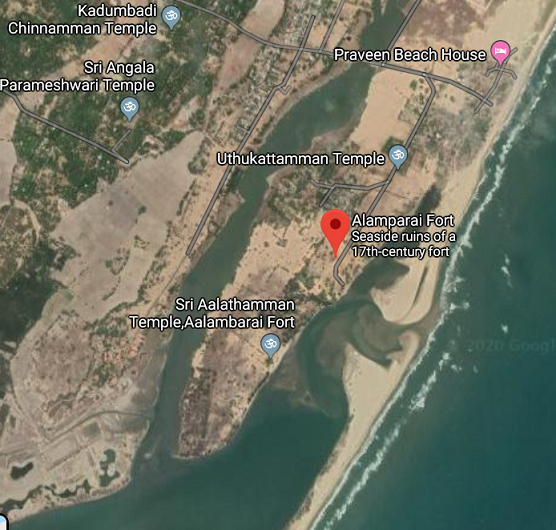



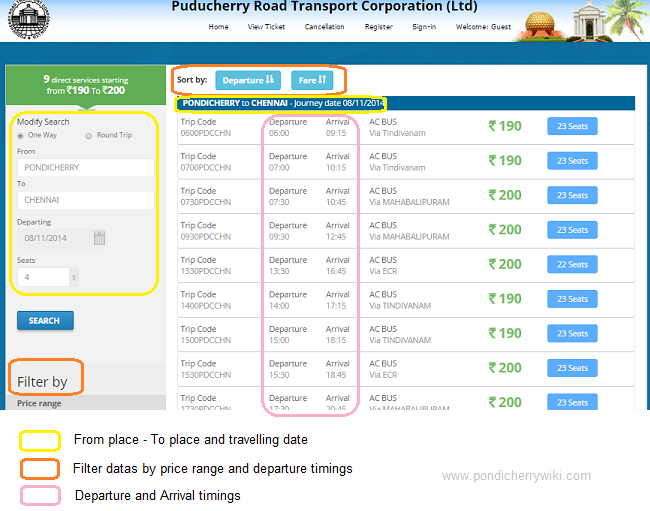







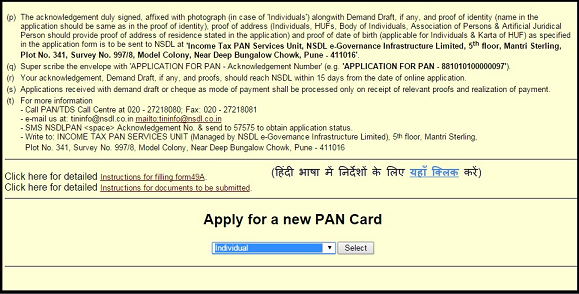

 105 (
105 (
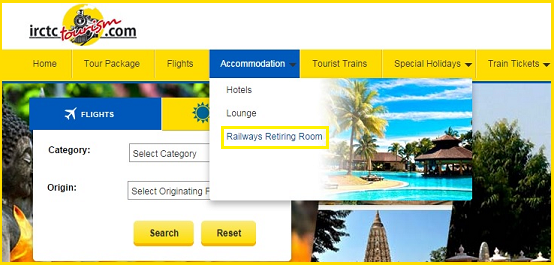









 Home
Home