ICICI has introduced to withdraw cash from ATM without using ATM cards. Instead, all you need is a mobile number. According to ICICI bank, "Cardless Cash Withdrawal" provides an added facility for recipient who don't have a bank account. It is simple and safe mode for ICICI Bank customers to transfer money from his account to anyone in India with a mobile number. To avail this facility, you should be registered with ICICI Mobile Banking as well as the Internet Banking. To register for Mobile Banking services, simply visit your nearest ICICI Bank branch or ATM.
How it works?
The sender (who has a bank account) needs to register the recipient's name, mobile number and address.Once registered, the sender will get a four-digit verification code and the recipient will receive a six digit reference code over SMS. Now, the recipient can withdraw cash from any ICICI Bank ATMs within two days of the transaction by entering the mobile number, the verification code the reference code and the cash amount.
 |
| ICICI Bank Cardless Cash Withdrawal |
How to Request for Cardless Cash Withdrawal at www.icicibank.com
- Login to www.icicibank.com with your Internet Banking user ID and password.
- Register a beneficiary ---> go to "Manage Payee" section ---> select "Add Cardless Cash Withdrawal payee" ---> enter beneficiary mobile number, name and address ---> finally, confirm the registration by entering Unique Registration Number (URN) received on your registered mobile number.
- Next, for to create Cardless Cash Withdrawal transaction ---> go to "Transfers" section ---> select "Cardless Cash Withdrawal" ---> select an account to make a payment and select Cardless Cash Withdrawal beneficiary from the registered beneficiary list ---> enter transaction amount ---> authenticate transaction using your debit card grid and your selected account will get debited.
- You will receive a unique 4-digit code on your mobile from ICICI Bank which you will need to share to the beneficiary/ recipient.
- The beneficiary/ recipient will also receive a SMS with a unique 6-digit code on their mobile phone from ICICI Bank which serves as the verification code.
How to Withdraw Cash from ICICI Bank ATM by recipient
- The mobile number of recipient,
- The 4-digit code (as received by the sender)
- The 6-digit code (as received by the beneficiary)
- The cash amount
According to ICICI FAQ section , the maximum amount that can be transferred through this service is INR 10,000 per transaction and cannot exceed INR 25,000 per account in a day. ICICI Bank will charge INR 25 inclusive of service tax as a fee per transaction. This will be recovered by debiting your account when you place a request.
It is important to note that the transaction and code will be valid until midnight, next day. In case the code is not used, the transaction amount will be reversed to the sender’s account, however the transaction charges will not be refunded.
For more details of of this service by ICICI Bank, click the link "Cardless Cash Withdrawal Service" and enjoy the benefits :)
[Source : ICICI Bank ]

 home
home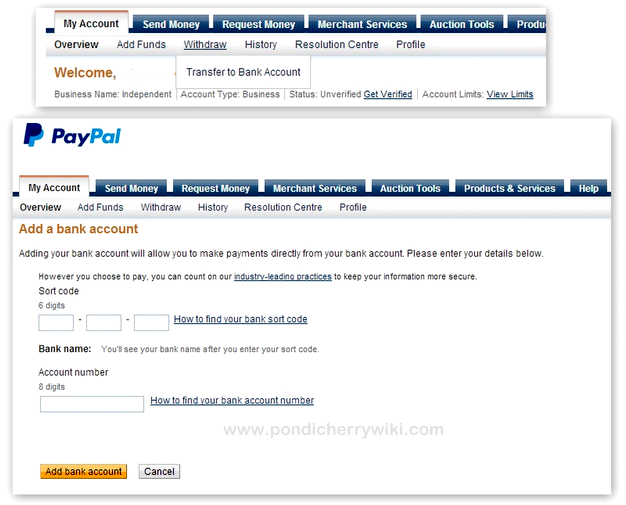














 Home
Home